
Image Converter website is currenlty in beta.
If you have any ideas or suggestions for this website please
contact us.
Thank you.
You can add images to Image Converter Online by either uploading images from your
computer or by copying images from different parts of the Internet.
Adding images from your computer
Click here to add files from your computer.
This is how the upload screen will appear the first time you go to it:
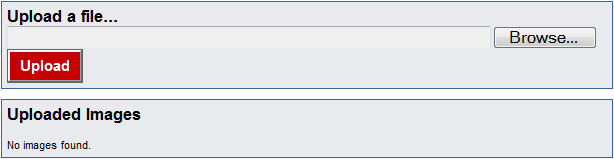
Simply click the Browse button and then select the file you would like to
upload, once you have selected the file click the Upload button.
You can upload a variety of different files, click
here to find out more.
Once your files have been successfully uploaded they will appear below the upload box like this:
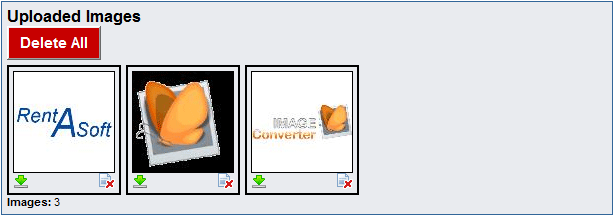
Adding images from the Internet
Click here to add files from the Internet.
This is how the screen will appear the first time you go to it:
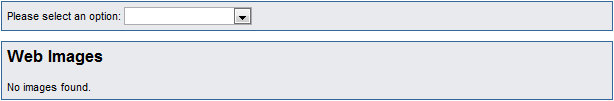
Once you files have been added from the Internet they will appear like this:
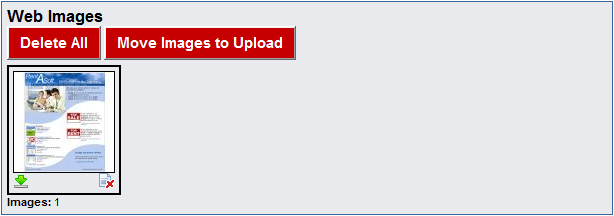
To use the images you have obtained from the Internet you need to click the Move Images to Upload button.
Space Used
You have used 0 bytes.
Please note this size also includes any temporary files.